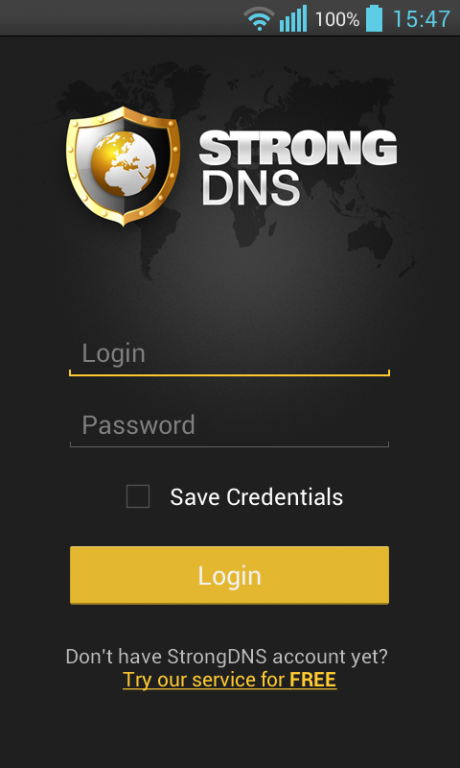StrongDNS Client 1.2
Free Version
Publisher Description
What is StrongDNS?
Many popular US and UK websites stream video and audio as an alternative to a traditional TV/Cable/SAT service.
Generally you would need to be in the US or UK to view these. Similar to these streaming sites, your favorite social media websites can be blocked as well unless you reside in a country like the US or UK. We have the solution to allow to view US and UK content from anywhere in the world!
How it Works?
You connect to our StrongDNS service from anywhere in the world, from there our servers make you appear to be in the US or UK, therefore unblocking your favorite content.
Features:
– Free Trial access.
– Pricing starts at $5.00 monthly.
– Automatically sets up the StrongDNS service on your Android device with ability to restore the connection settings back.
About StrongDNS Client
StrongDNS Client is a free app for Android published in the Telephony list of apps, part of Communications.
The company that develops StrongDNS Client is StrongVPN. The latest version released by its developer is 1.2.
To install StrongDNS Client on your Android device, just click the green Continue To App button above to start the installation process. The app is listed on our website since 2014-12-31 and was downloaded 4 times. We have already checked if the download link is safe, however for your own protection we recommend that you scan the downloaded app with your antivirus. Your antivirus may detect the StrongDNS Client as malware as malware if the download link to com.strongdns2 is broken.
How to install StrongDNS Client on your Android device:
- Click on the Continue To App button on our website. This will redirect you to Google Play.
- Once the StrongDNS Client is shown in the Google Play listing of your Android device, you can start its download and installation. Tap on the Install button located below the search bar and to the right of the app icon.
- A pop-up window with the permissions required by StrongDNS Client will be shown. Click on Accept to continue the process.
- StrongDNS Client will be downloaded onto your device, displaying a progress. Once the download completes, the installation will start and you'll get a notification after the installation is finished.